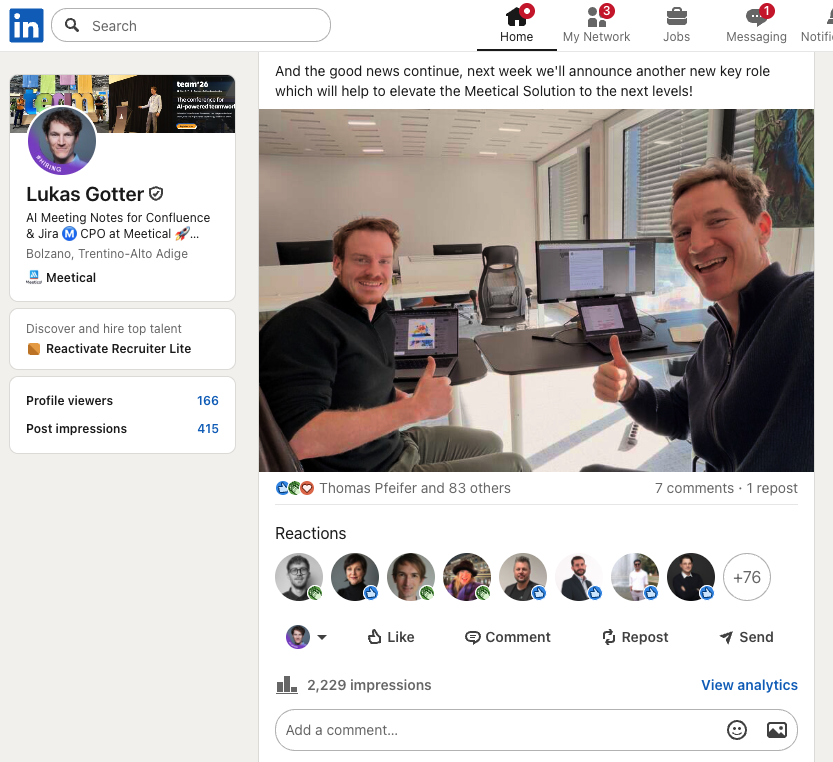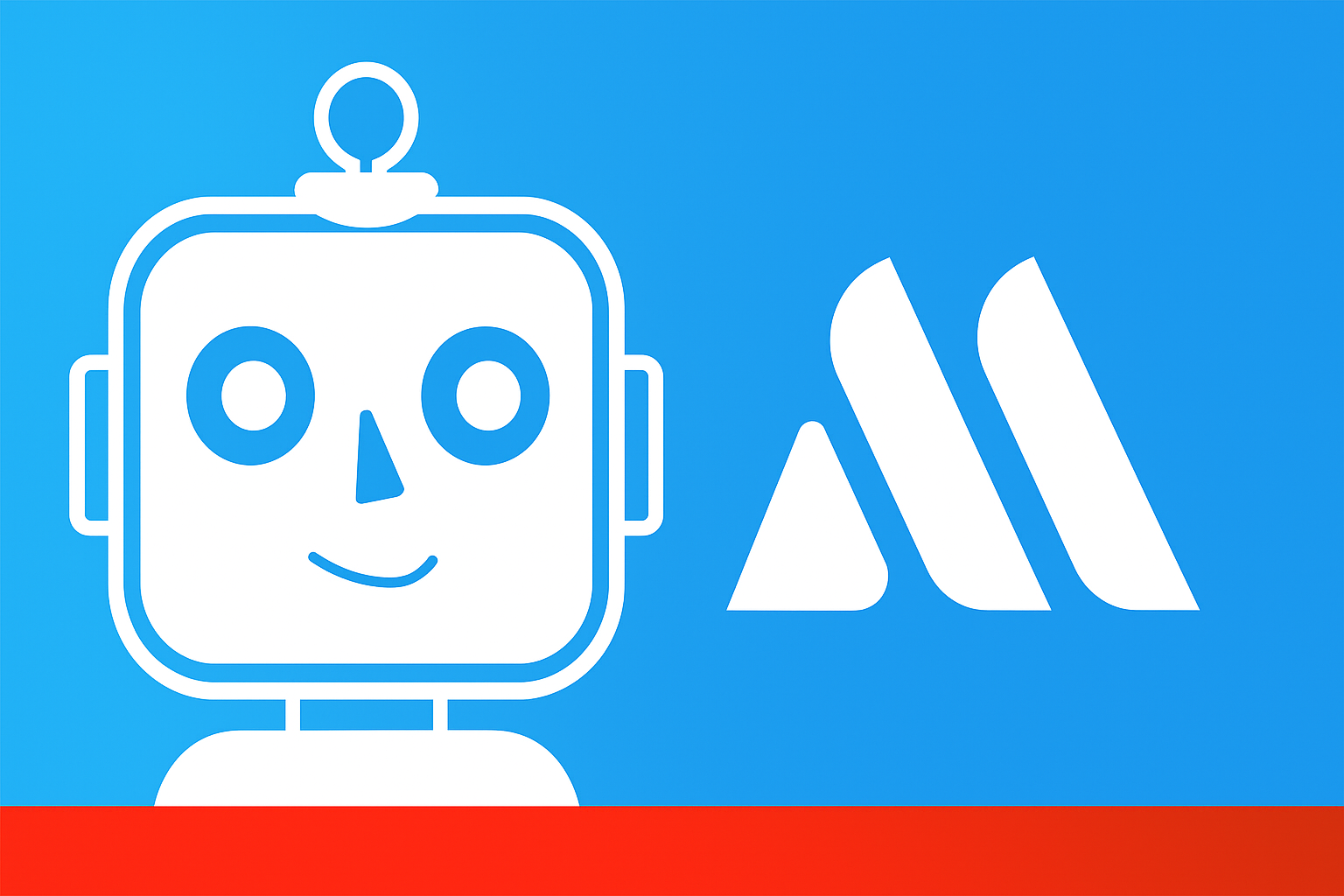Meetings are just one of those things that everybody loves to complain about. For most people, it is torture, especially in meetings where one subject is often recycled. Or those that just could've been emails, or those that one person dominates with no room for others.
It is not just the people who despise meetings. Even the management seems to be drowning in it. The University of North Carolina surveyed 182 senior managers in various industries: One results stands out from my viewpoint: 64% said meetings come at the expense of deep thinking. What does this tell us? Should they be abolished? No. These numbers certainly regard ineffective meetings. And it's our responsibility to turn meetings into energising and productive work sessions!
Some of the top benefits of productive meetings bring include:
- Boosting team spirit
- It helps to align priorities fast
- Clarify sensitive issues and make room for negative feedback (without hurting anyone's feeling)
- Reduces unnecessary email and slack messages
- Improve problem-solving
- It gives the team a sense of progress
- It fosters socialization amongst co-workers
- And sometimes it can and should be a lot of fun!
So clearly, meetings are not the problem here — it is too many unproductive meetings.
Holding a productive meeting shouldn’t be a Herculean task. Project managers should actually view it as a challenge. It is a challenge they can solve by employing some best practices combined with a meeting management tool.
Meeting Management Tools
With the aid of meeting management software, you can develop a meeting-first approach to project management. These management tools like can help to: Build agendas and assign action items, use templates and automation with the calendar and chat integration, record meeting minutes and follow-ups , log the primary outcomes and decisions
Today you will learn the best ways to improve your meeting and take it from boring to productive using a meeting management tool like Confluence.
Wondering how to keep your meetings collaborative, creative, and straight to the point? Keep reading!
Here are 7+1 best meeting practices to run productive meetings and tips for Confluence.
1. Avoid Spectators, But Include Everyone
For maximum productivity in meetings, you want to avoid bystanders as much as possible. You know, those who attend just to listen. Such a scenario often arises out of the fear of missing out (FOMO) factor.
Not everyone needs to be present. So, you want to ensure that only key participants attend the meeting while others simply remain aware of the happenings. That way, everything remains transparent to the team, without wasting anybody’s time.
Steve Jobs is famed in the business world for his firm grasp on meetings. He famously declined a meeting invite from Barack Obama just because the guest list was too long, and Steve felt his presence wouldn't have any impact.
You don’t want to have a case of Steve Jobs at your meeting. Everyone should be included and also participate actively. Keep the list of participants as small as you can.
With the confluence @mention feature you can easily ‘CC’ anyone in your organization, and it is easy to have everyone on board. At the same time, you can share the project statements, vision, and mission. See the illustration below:

2. Have an Agenda, But Be Open to Contributions
For the longest time, companies have suffered with meetings that take up much of their time and wreck productivity.
One of the best ways to tackle this is to set a plan ahead of time. It helps to keep everyone focused on the problem or project at hand, and that, in turn, saves time.
Having everyone’s contributions on the agenda makes the meeting all the more productive. While also fostering a more inclusive company environment where everyone’s opinion matters. For example, within the Confluence platform, you can have something like:

3. Link Meeting in The Calendar Invite
Juggling work and meetings is no easy feat. Studies have shown that most executives, especially product managers spend way too much time attending meetings rather than actually working.
Now having to go through the extra stress of switching between dozens of apps, marking down a meeting in their calendar and then looking for the link on the said date is just pushing it.
So, when organizing meetings, you want to make it easier for the participants by attaching the link for the collaborative meeting page to the calendar invite. This best practice alone can easily turn a pointless meeting into a productive work session!
Manual admin tasks like these can be a chore for any Scrum Master or Project Manager. The Confluence Google Calendar [Integration] however saves you this stress.

In the Confluence internal calendar, you can connect your Google calendar by creating a new page with the "add page link to invite description". The feature comes with the Meetical Meetings App. And once the page goes live, it becomes automatically linked. And if you use Microsoft 365, there’s a Confluence Outlook Integration too.
For recurring meetings, the Meetical App even includes an automation feature. Simply enable it, and the App will create and link the meeting page just in time, or any number of days in advance. That applies for any series.
All this makes the meeting easy and fast to find. During our busy days this saves time, and reduces needless context switching. Check out the Confluence Chrome Extension that makes all this easy.

And for meeting series, you can turn on auto-create pages to create link the pages while you focus on something else. No more reminders needed.

Meeting Automation is great and saves a lot of time for teams. Find out more on the Atlassian Marketplace.
4. Get expertise from different teams
A meeting where no one else is adding their input is as good as dead. Getting contributions from other participants and beyond on a project is key to a successful meeting.
With Confluence, you can use inline comments or edit the page to tag people, getting them to add their input. It allows people to contribute during or even after the meeting. That is an ideal way to get everyone on board and makes for seamless collaboration.
Remember you can mention people without inviting them to the meeting, as we’ve seen earlier

5. Phrase agenda items as questions
As we have established, a productive meeting is one in which everyone is active and contributing. But, active participation does not just happen. You must set the stage for it.
Phrasing your agenda items as questions is one of the proven effective meeting practices. The questions will help you to uncover the ‘Whys’ and trigger creative processes in people's minds.
So, instead of just writing keywords that end up confusing participants, try posing it as a question.
In the Confluence page template, you can create an agenda for the meeting that allows room for ideas and the whys. You will have better-prepared attendees when you create a shared meeting plan that is open to everyone on the team.
Questions are powerful conversation starters. You might want to switch those close-ended statements to have a better-simulated meeting.

6. Take both personal and collaborative meeting notes
Taking personal notes is an excellent proven way to stay active during meetings. Generally, taking notes helps keep your brain focused on learning and boosts remembrance.
However, you should also take collaborative notes, together with your team. Companies like Google always do this on a visible shared document. This helps to avoid misunderstandings from the beginning and keeps everybody accountable and aligned. It also can help to eliminate extra work and delays between the meeting and sending out a recap with the minutes.
Oftentimes, things seem clear to everyone. But once you write results down and make them specific, more questions and subtle differences can arise. When ignored, different perceptions can lead to confusion and misalignment and thus slow down your projects.
A Google Docs or shared Word Doc can be a start. But personally, I prefer a proper Meeting Management Software like Confluence. We might be biased ;) but try it for yourself! It includes features like the decision logs, action items, tons of other macros, and integrations to other apps. It will also help you take notes of meeting outcomes with ease.
With a collaborative note taking approach, you can write down decisions taken during the meeting. As a rule of thumb, always state your reasons for any decision taken, to provide a complete picture, for those cc’d to the meeting, and even for your future self to recall things quickly.
The Meetical Meetings App for Atlassian Confluence helps you find, create, and share meeting notes in Confluence faster and more easily! Also, the action item feature is suitable for recording collaborative tasks assigned to each person.

7. Review Previous Meetings And Actionable Items
‘Too many meetings’ have been the problem for ages. But what is worse is meetings about the same subject each time. Who loves running in circles? No one!
You must review the previous meeting's action items to track progress and avoid stagnancy. Try using a recurring template feature available for Confluence Meeting Notes to import action items to present sessions. That helps to hold people accountable while moving the meeting along.

Remember, repetitiveness reinforces the feeling that meetings only exist to waste time.
Andy Grove, engineer, and former CEO of Intel Corporation, aptly said:
Just as you would not permit a fellow employee to steal a piece of office equipment worth $2000, you shouldn’t let anyone walk away with the time of his fellow teammates.
Bonus: Make Status Meeting Async (mostly)
Apart from showing that you can work effectively from anywhere, another thing that pandemic has shown us is that many status meetings are unnecessarily time-consuming. We can do without the hours-long unproductive meetings.
Adapting an 80% asynchronous and 20% sync is ideal these days.
- Async meetings are meetings where most of the communication does not happen in real-time. It does not require the presence of everyone at the same time. Rather, each participant can receive the communication when it is favorable.
- Synchronous meetings, however, happen in real-time, with everyone present at the same time.
- Combining asynchronous and synchronous work styles can be very efficient for meetings, leveraging both its strengths and allowing those often very different styles of personalities usually present in great teams to realize their potential.
The generated “participant input” feature of Meetical comes in handy here. It creates a list or table with all participants mentioned, allowing them to add their status and their input at their convenience, before, during or after the meeting.
It also gives the sync part of the meeting a semblance of structure ahead of time. Afterwards, they must update their goals, problems, and progress. The comment tool even serves very well in aiding clarifications.
Take a look at a sample of a progress report by a team member and the subsequent comment below.

And for your weekly sync, there are Apps to generate attendee and participant lists automatically for you, mentioning and notifying all participants in time, which eliminates any excuses.
Summary
These Confluence best practices are not fixed for any particular industry or occasion. Rather, it is based on a loose framework of meetings across different sectors.
Balancing work and meetings is vital to a thriving work environment. With a 'meeting management tool', companies can better manage their team productivity and goals.
If you are looking to improve your meeting style with your team, Confluence could be what you need. I’ve also published a series of Confluence Meeting Notes Best Practices
You might find it interesting. Feel free to reach out today and find out more!
Check out Meetical Meetings on the Atlassian Marketplace